Order Steps
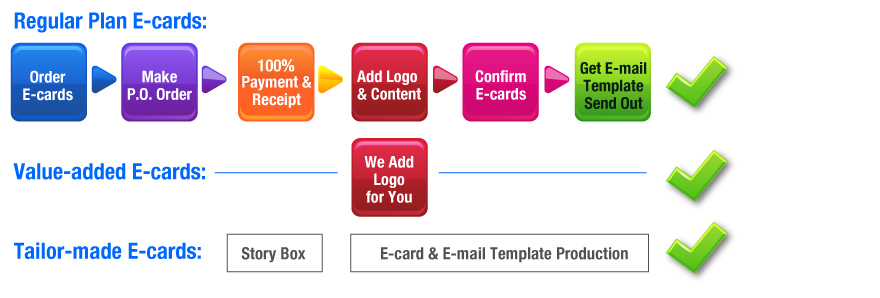
Step 1: Find E-cards Sample
選擇電子賀卡樣本
Please select e-cards at our webpage e-card categories and view by click on each e-cards image or view sample button. Select the E-card Number and go to ORDER page.
可以在我們網站內選擇合適的電子賀卡,按入各電子賀卡的圖片或瀏覽按鈕。然後可進入訂購頁。
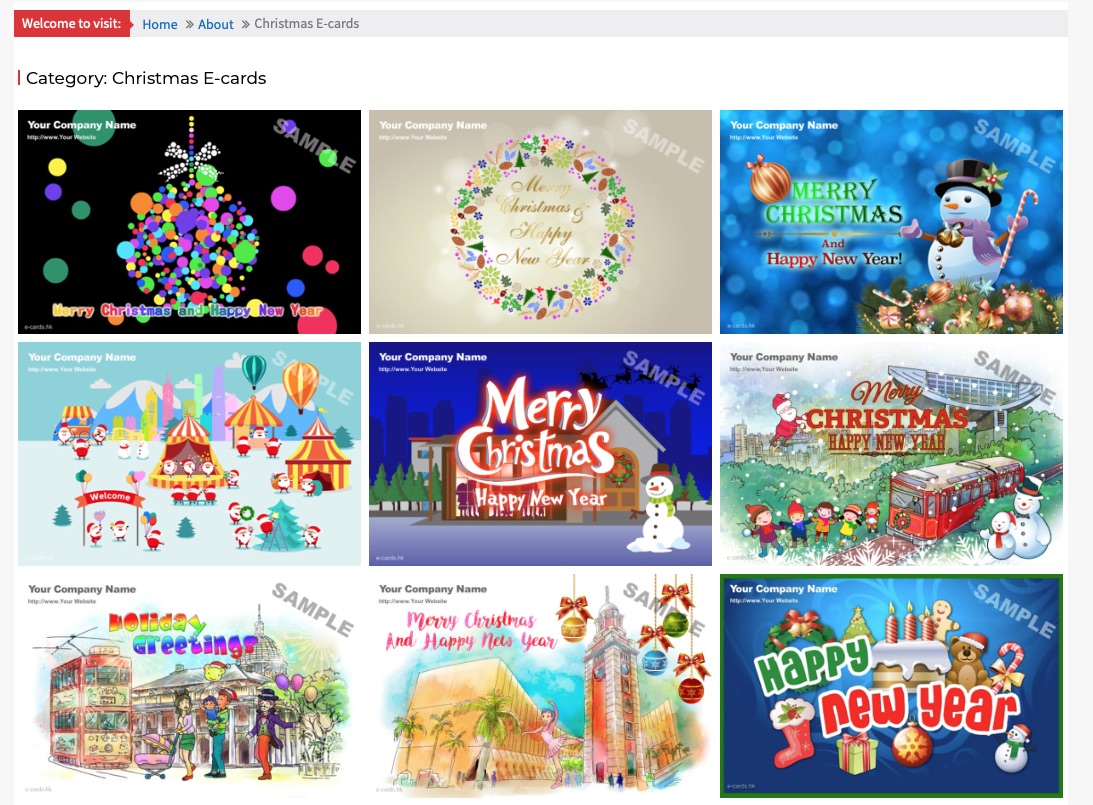
Step 2: On-line Order Form
網上訂購表
Go to Order Form Page to order our e-cards. Select the E-cards with card number, select the plan, then go to next step to register your user account by input your login email, password and company information.
If you are an existing member, just input your email login and password. You can find you order record after your login to the account
訂購方法可以從我們網上 訂購表系統下訂單。只須選擇電子賀卡的編號及計劃,再進入下頁建立用戶電郵及自訂密碼、公司簡單資料等。
如以往曾經訂購的客戶,只需輸入電郵及密碼,便可繼續下訂單並保留以往的訂購記錄。

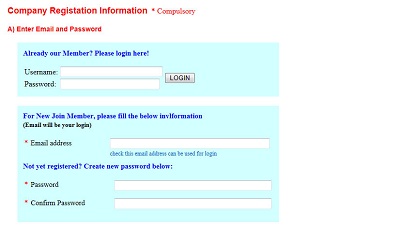
Step 3: Receive Order Email Message
收取網上訂購回覆
After your order application submit, our system will send you a confirmation email. you will get the order information and purchase order (P.O.) no., the payment method information. You can print out the order for record.
當完成訂購後,系統會自動送出確認訂購的電郵,你便可取得訂購編號及付費的資料作記綠,你亦可列印出來作進一步記錄。
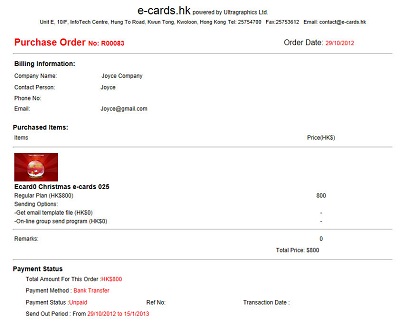
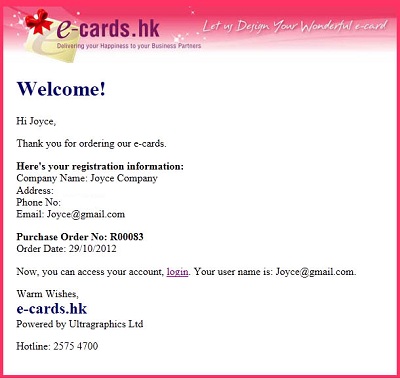
Step 4: Make Payment
支付費用
Please refer to the P.O. amount and make payment to us. We accept (1) Bank Cheque , (2) Bank Account Transaction, (3) PayPal, (4) FPS, (5) HKSAR Government departments (Purchasing Card) . Please pay to ULTRAGRAPHICS LIMITED. You can mail cheque to us or bank in to our Account (HSBC 489-117804-001). Please send back the bank slip to us by Fax 25743612 or email contact@e-cards.hk for our record.
請根據訂購單的銀碼向我們支付費用,我們接受(1)銀行支票、(2)轉賬過戶、(3)PayPal、(4)轉數快、(5)香港特別行政區政府發出采購卡,如使用支票請抬頭寫ULTRAGRAPHICS LIMITED及郵寄或直接存入銀行戶口(HSBC 489-117801-001),並將收據傳真至3747-8724或電郵至contact@e-cards.hk。
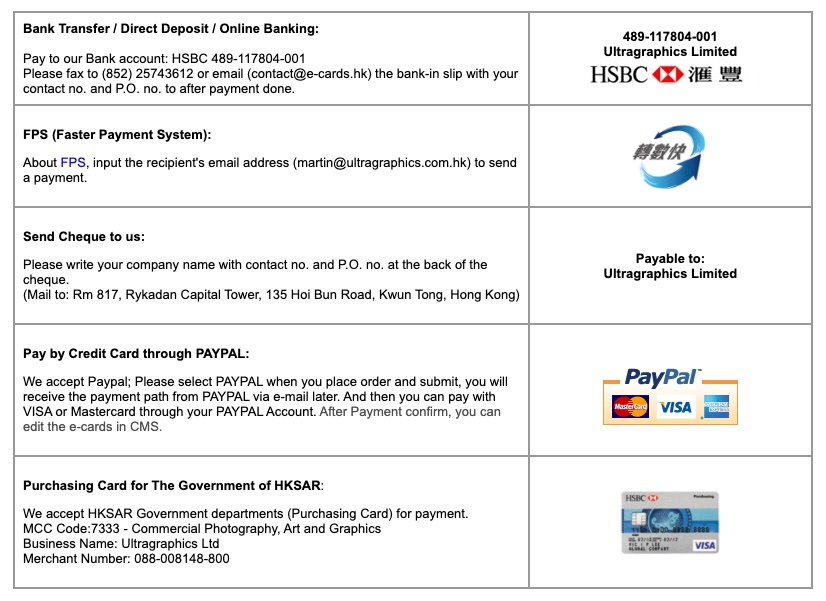
Step 5: Activate Account and Start Edit
啓動戶口後可開始編輯
After recognize the payment from our office, we will send RECEIPT to you within 1 working day.
Then you may start to EDIT the E-cards at our { My E-card} Panel by LOGIN at our homepage.
About editing guide, please visit HOW TO SEND page.
當收取你的付費資料後,我們會在一個工作天內發出收據。
由此,你便可以進入戶口 My E-card 控制頁面編製電子賀卡的內容。
如欲進一步了解如何編製電子賀卡,請瀏覽HOW TO SEND頁。

