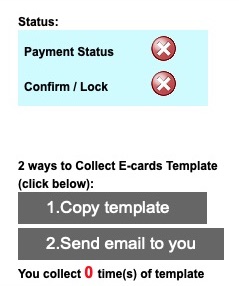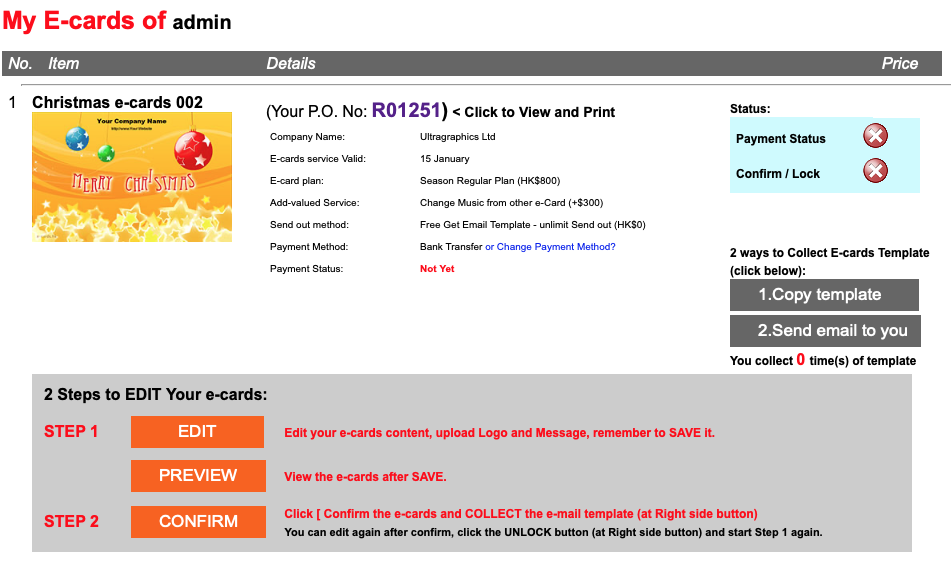
Step 1: Edit the E-cards Content
編製電子賀卡內容
Simply edit e-card step by step, select the Font Typeface, Size, Color of Company information and our message. You may get the preview of e-card after your edit.
You need to put your Company Name, Greeting Message, Website, Email Template Content. You may modify your e-card unlimited time before you make the final version of content by {CONFIRM E-CARD button}
You can change the wording of the Email Template after you collect the e-cards template at your Outlook / email program.
編製電子賀卡內容過程簡易,只需數過步驟,便能完成。你可將公司的資料及祝福語等設定字款、顏色、及字體大小,並可預覽自定的效果。
在自定程中你需要輸入公司名稱或私人名稱(如以私人名稱訂卡)、祝福句、網址(如有)、附加資料及電子郵件的內容。
你可以在MY ECARD PANEL內無限次更改自定賀卡的內容,直至你認為滿意為止,但在寄出前要先按CONFIRM E-CARD 按鈕。
在你取得Email Template 電子賀卡電郵後,仍然可使用Outlook等電郵程式更改內容。

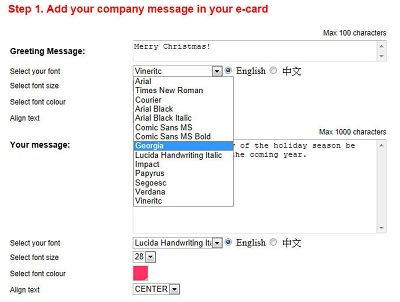
Step 2: Preview the E-cards
完成前預覽電子賀卡
Preview your e-card and email template carefully to make sure all content is right and acceptable before send out. Once you confirm the e-card content by click the CONFIRM E-CARD button. You should not change the content at our system.
請在寄出電子賀卡前前細心檢查及預覽內容,如無問題才按CONFIRM-CARD 按鈕,以後便不應再更改賀卡的內容。
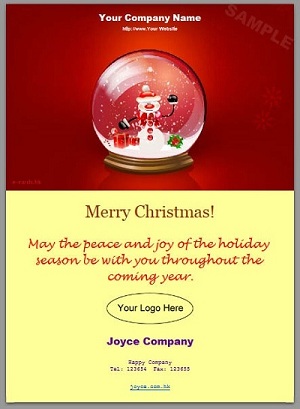
Step 3: Email Template Preview
預覽電郵文件
Preview your Email Template before you collect the e-cards template at your Outlook / email program. And then send it out from your E-mail Program.
請預覽電郵文件內容,電郵文件日後可在Outlook電郵程式更改,然後用電郵程式寄出。
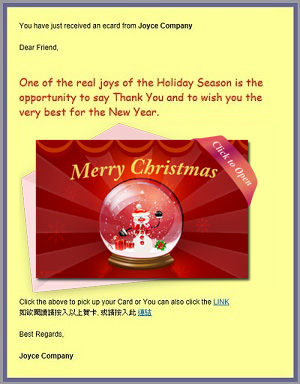
Step 4: Collect the Email Template
取得電郵文件
1) Copy template:
You can click on the Copy template button to get the email template on the open browser. You can copy the element by select all function and paste it into Outlook email directly. You may edit the greeting message again in the email before send it to your customers.
2) Send email to you:
If you want to write different greeting message to your customers or send it to your staff for their send out, please Click Send email to you to send out the email template by input your email address and click to send. This collect email quota is 10 times.
1) 複製賀卡template:
你只需按入Copy template 按鈕,便能取得電子郵件的內容,並在瀏覽器上預覽,你可用全選的功能全部選取郵件內容及在Outlook程式內貼上,你還可以在此更改電郵內容。
2) 轉送電子郵件:
如你想進一步更改電子郵件內容或想將電子郵件的樣本傳給相關同事作自行寄出電子賀卡,你可以按 Send email to you 及輸入你的電郵便可傳送。使用此方式取得電郵傳送方法是限制10次。